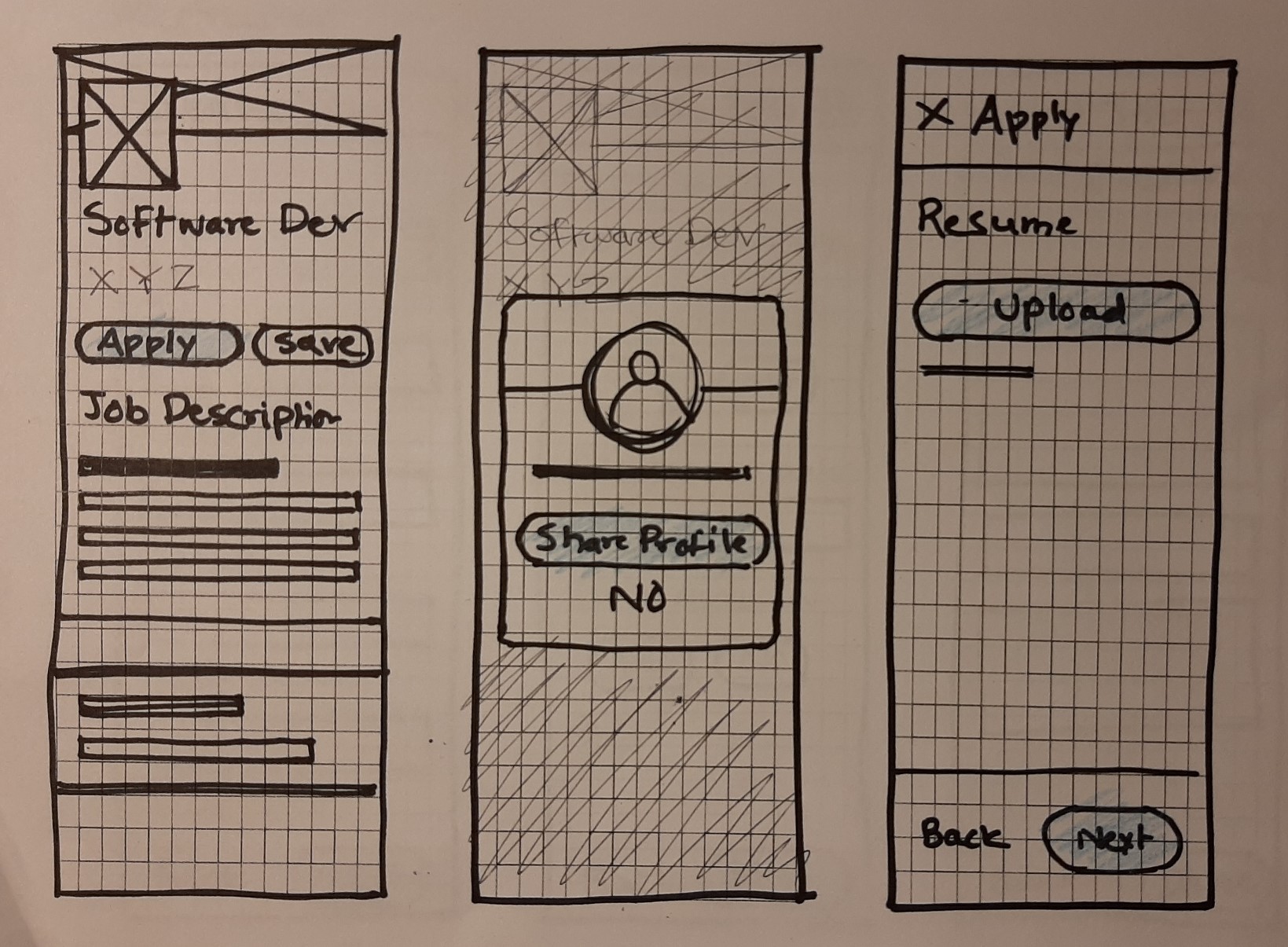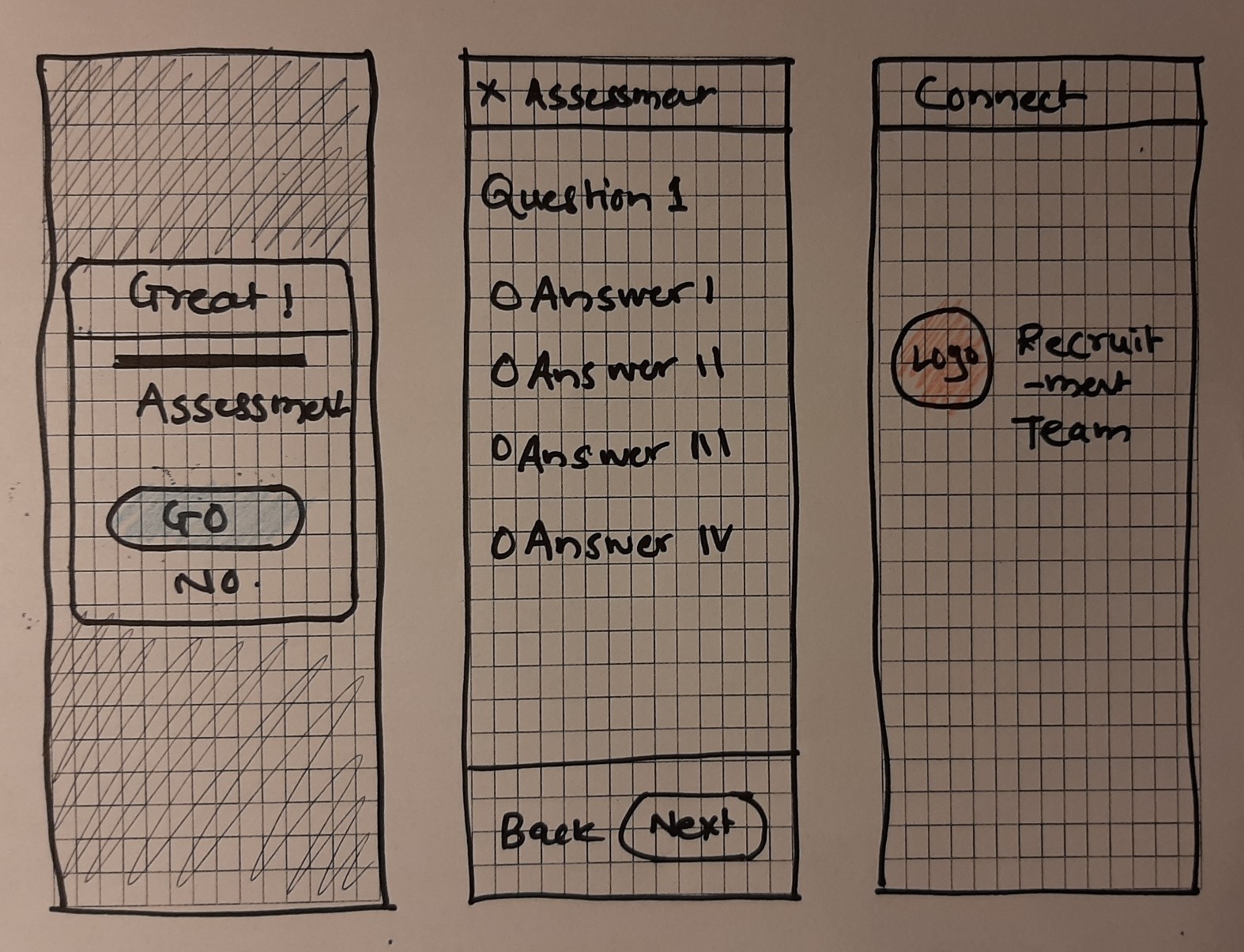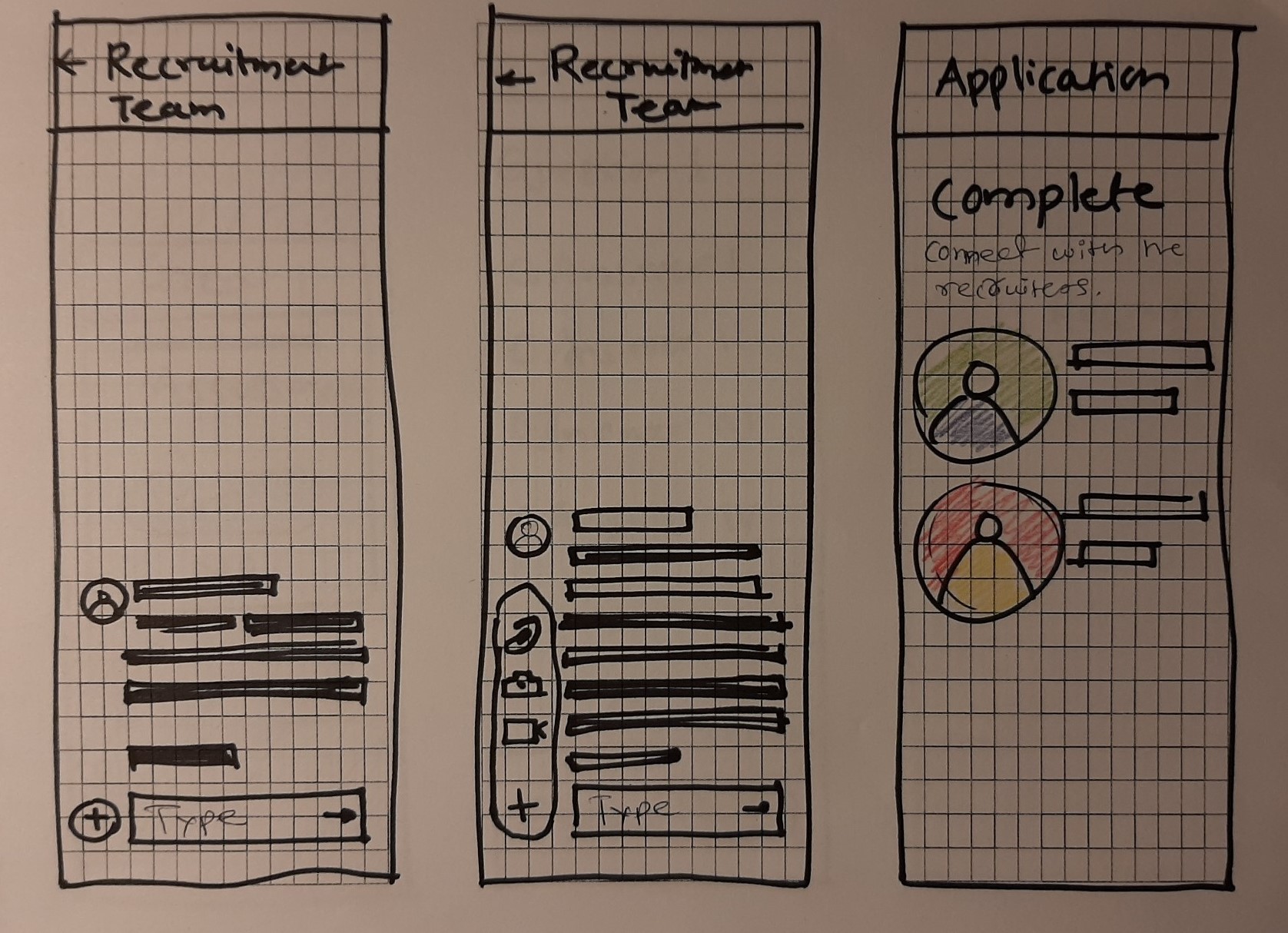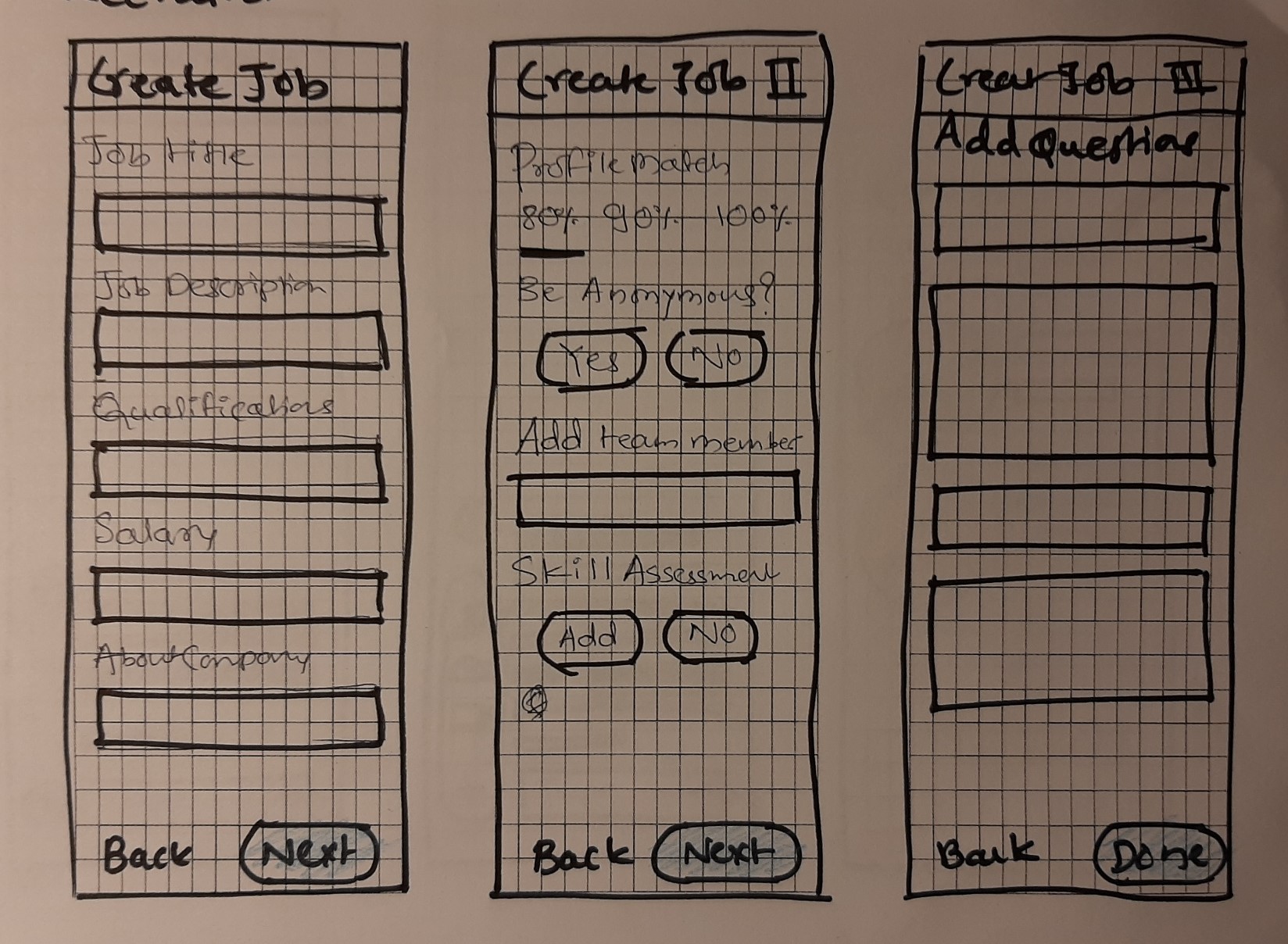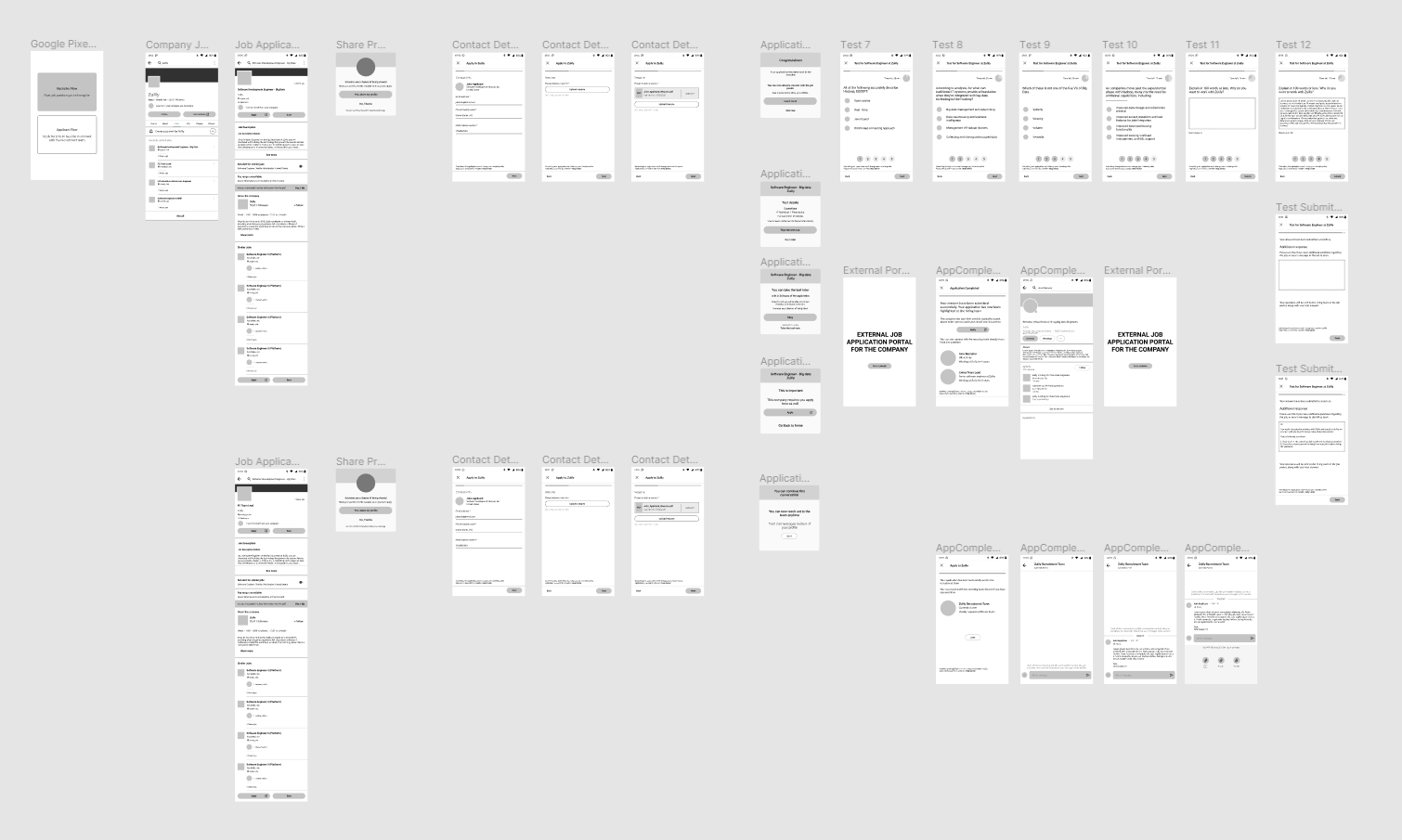Easy Hire
Are you a recruiter having to read through hundreds of résumés? or Are you an applicant endlessly waiting for a response for the job you applied for?
"We might have an answer for you!"
What's the plan?
Applicants apply for a job online and never heard back from the recruiter, they feel they were the perfect candidate for the job, had all the skills and experience if only they could talk to the recruiters and show their skills in addition to the resume?
Recruiters have to sorting through hundreds of résumés and rely heavily on automated keyword matchers. They encounter applicants who cheat the system by pasting the job description in the résumé in reality they clearly don't know what they're talking about in the interview
With hopes of finding answers to these questions we tried to get into the shoes of LinkedIn's design team decided to run a design sprint(remotely of course, to keep everyone healthy) to see if we could come if with a few rapid solutions, here's how it wentDesign Sprint Session Summary
During the initial discussions with my teammates, we all identified that there must be a way for an applicant to talk to a recruiter after the application. Deciding the medium of the communication was fairly easy and unanimously we agreed that the chat is the perfect medium for this. Calls and emails are obviously a bit too intrusive. Once settled on the medium of communication, we knew that LinkedIn already has the chat feature so we would need to leverage that
Should this be a Premium feature?
We definitely wanted this to be a feature that only LinkedIn Premium users can use, but then we had the already existing inMail to compete with, which seems like an already sensible feature, even though we were all for it being a premium feature we ultimately designed it to be for non-premium members as well
How do we stop recruiters from being overwhelmed with messages?
We had to set up a criteria for when exactly can an applicant see the recruiters profile or maybe connect with the recruitment team, there was this notion of matching the candidates LinkedIn profile to make sure they satisfy a specific matching criteria, in addition to that, we decided to have the applicants take a quick assessment
What could cause our project to fail?
- This being a design sprint, there are always chances of the project to fail due to a lot of factors, one of the factors that we pinpointed to was this being a premium feature, not a lot of users use premium, it is quite expensive, definitely for someone who's struggling financially(none of us had a "Premium" membership at the point of this discussion)
- Since we had no experience of being a recruiter, we simply knew that a lot of big recruiters use their own applications to identify good candidates, maybe they don't like to use this feature at all, they like being "Anonymous"(which gave us another Idea to let the recruiters be anonymous if they want)
- May be the applicants are reluctant to share their linkedIn profile at the time of the application which was QUITE CRUCIAL for the whole process to work, and furthermore may be they are reluctant on taking the assessment tests at the time of the application
Sketching Ideas as a group
We focused on the flow for applicants first, because we were looking at the problem more from an applicant's perspective, we all being students and job seekers we naturally empathized a bit more with the applicants, with a few ideas identified to be good, we moved on to individual work
Expanding upon valuable features
High Fidelity Prototype and User Testing
After finalizing a the flows and the screen after gathering LinkedIn's colour palette and we moved on to a high fidelity prototype for applicants as well as recruiters
Figma Prototype
Highlighted Features for user testing
Applicants' View: Post Application Assessment
- After sharing the LinkedIn profile and applying for the Job, the applicants see an opportunity to take an assessment
-
Applicants' View: Chat and share work samples with recruiters
- Once completed the assessment and matched the minimum profile matching criteria applicants would be able to chat with the team to show their work directly to the team
Recruiters' View: Posting an job with Easy Hire
- Select visibility preferences and leverage LinkedIn's skill assessment questions
Recruiters' View: Discus about a candidate
- Communicate with the hiring team about specific candidate and see the profile of the candidate who has connected with them after successfully fulfilling all the criteria
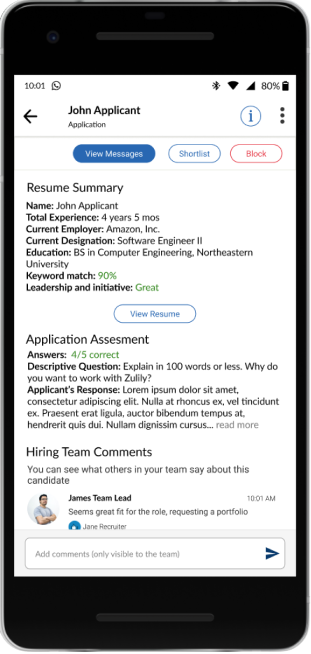
Discus about a candidate with the team 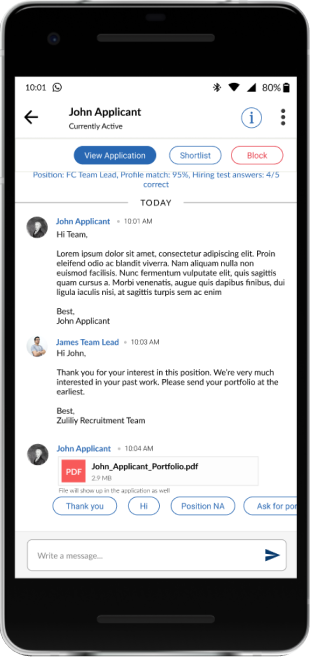
See who's talking to the candidate
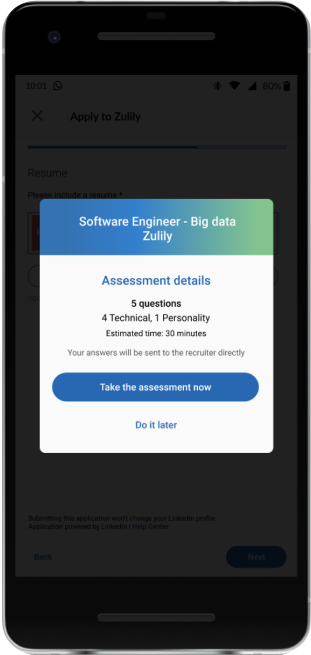
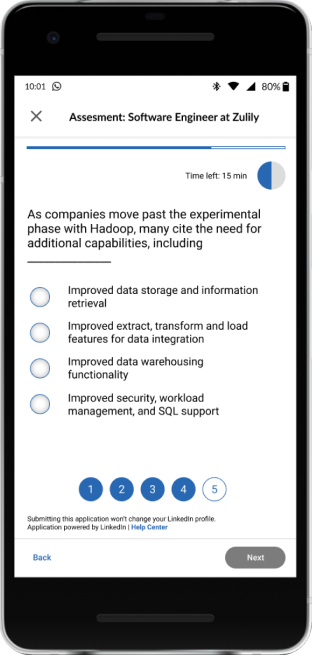
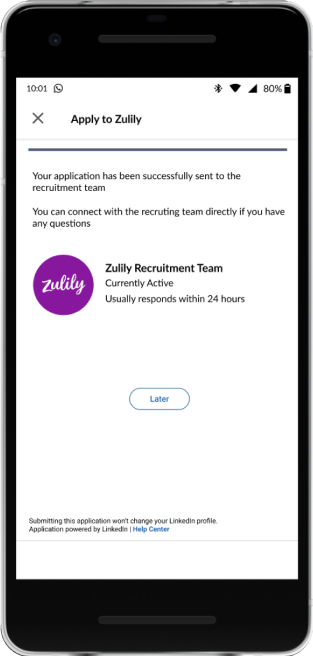
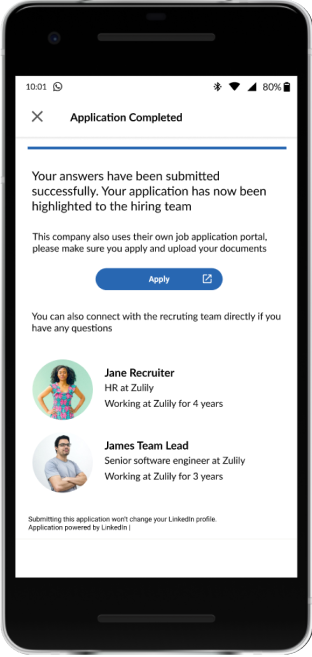
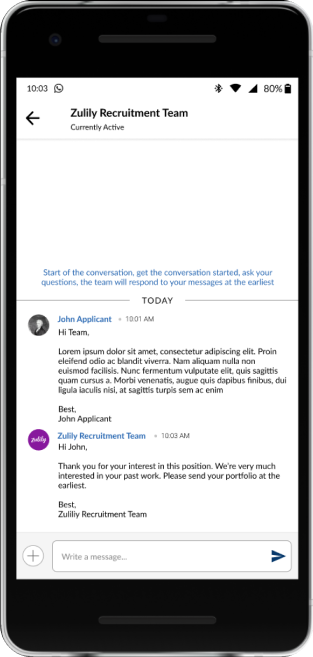
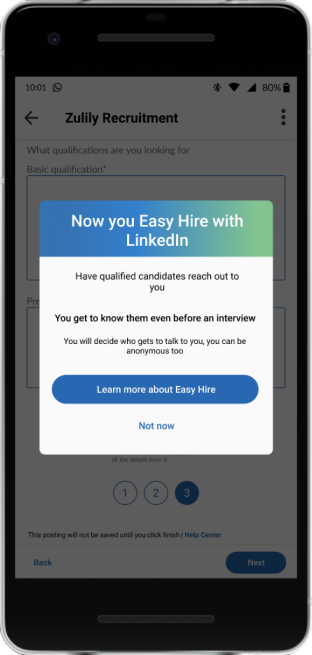
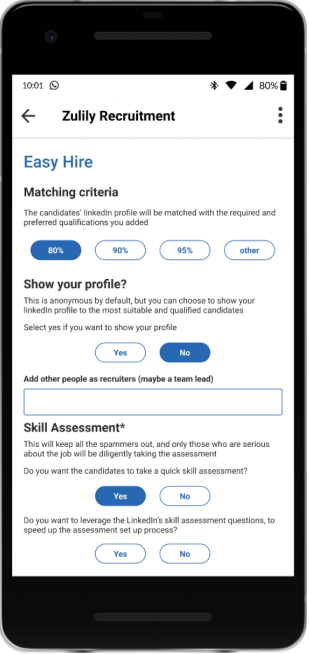
Usability Testing
To understand if the features are easily usable, conducted 10 usability tests using maze which made usability testing quite easy
Tested with tasks that an applicant would normally perform on LinkedIn while applying to a job from their phone, also showed this to one of the recruiters I was interviewing with at the time of this project and got their insights
Task completion rate was 100%
Users said taking the assessment to be a little better, if done from a computer
Likeliness to use: Applicants: 9 out of 9 applicants said they will use the chat feature
Likeliness to use: Recruiters: 1 out of 1 ACTUAL recruiter said they will definitely try using this feature to see if it actually makes their work easier
All the tasks were performed by the users
Further Enhancements and future scope
- A detailed recruiter focused flow can be derived and designed with alignment of how the current process looks like, the designs that we came up with were mainly to visually establish how a recruiter could post a job from their phone.
- The assessment idea would benefit and add more value by simultaneously updating the applicant's profile with skill proficiency, the more a user takes the assessments the more proficiency they gain on their LinkedIn profile.
- UI refinements, especially the attachment section in chat from applicant's side feels a little underdeveloped.
Important Learnings from the Process
- Design sprint brings out a variety of ideas while looking at any problem, it is quite challenging to go through, but with the right set of people in the sprint we could come up with great solutions
- Usability testing as usual gives instant feedback whether the design would work or not, so with least time and least investment we could conclude the Sprint with whether we were able to find the answers we were looking for